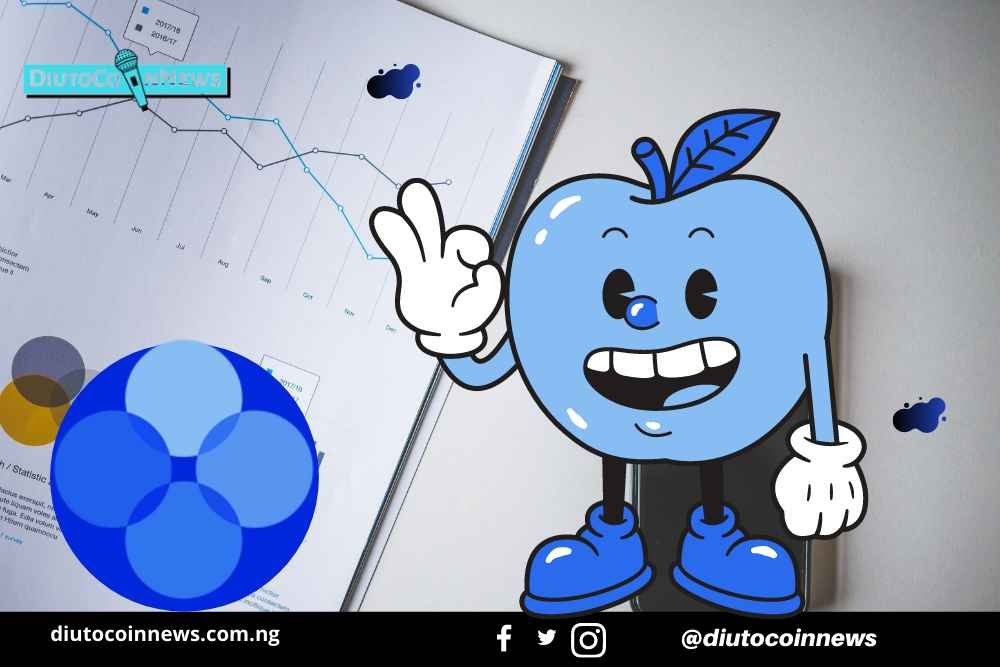OKX P2P is the best service of the largest cryptocurrency exchange in the world, built to make buying and selling crypto easier. In this article, we review, OKX P2P in Nigeria and explain how it works.
Overview;
- What is OKX P2P
- Getting Started With OKX P2P
- How To Trade on OKEx P2P
- How To Post An Ad on OKEx P2P
- Why You Should Use OKX P2P?

OKX P2P is the peer-to-peer marketplace of the OKX ecosystem. P2P is a direct-to-direct transaction for buyers and sellers with a middle man. For instance, a buyer in Nigeria can find sellers in his country interested in selling bitcoin for a specific payment method amongst the enlisted payment methods. OKX P2P plays the role of an escrow that ensures that both buyer and seller meet all the terms of the trade.
OKX P2P is available in several regions, including Nigeria, China and other countries.
The major difference between OKX P2P and other platforms like Paxful and Local Bitcoins and Binance is that OKX P2P trades come with 0 fees. It also supports a wide range of popular cryptocurrencies, including bitcoin (BTC), ethereum (ETH) and tether USD (USDT).
Getting Started With OKEx P2P in Nigeria
OKEx-register-with-referral-code
To use OKX P2P in Nigeria, you will need an OKEx account. Visit okex.com to create an account (use “2122071“ as the referral code to get $10 free in your account after registration).
After, you are required to complete level 2 identity verification, which is photo verification and adding a payment method.
You can access the P2P section on the OKX website or app. On the website, click the drop-down menu and hover on the ‘Buy/Sell section and select ‘P2P Trade.’ On mobile, go to the ‘Trade’ section and select ‘P2P’ at the top left of the screen.
Also, you have to enable SMS authentication in your setting to receive notifications of P2P trades.
How To Trade On OKEx P2P
Trading on OKX P2P is simple. You can access the P2P on iOS or Android via the OKX mobile app or on the web via the website. The steps to buy and sell is similar. However, there are slight differences. Here is a breakdown of how it works:
How To Buy Crypto on OKEx P2P
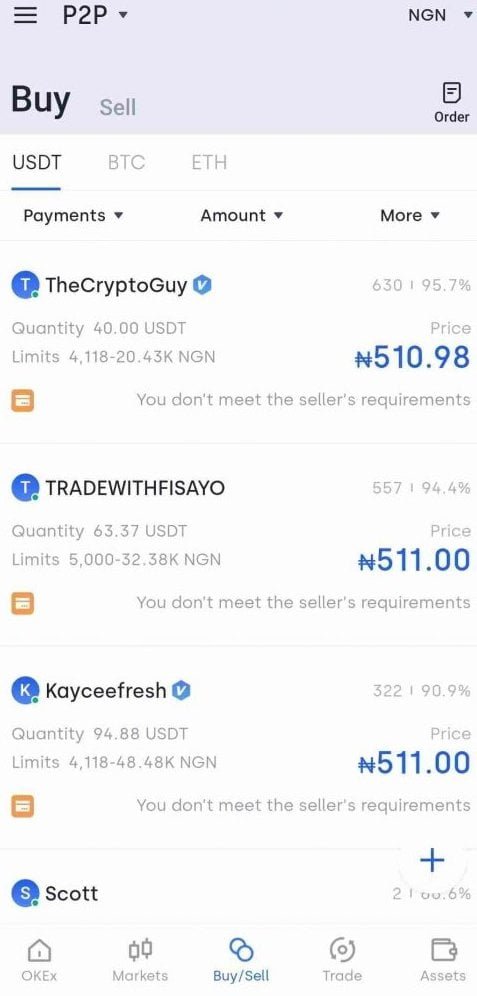
OKX P2P allows you to buy cryptocurrencies with cash transfer online with access to several sellers. You can also sell for cash to several buyers online. Here are three steps to follow to purchase crypto successfully:
In this example, we use the OKX mobile app to purchase usdt (steps are the same for the website).
Step 1: You must have chosen a preferred currency (NGN) and payment method. There is only two payment method;
- Bank Transfer
- Wise
Access the P2P section.
Choose the Buy tab and the USDT crypto. Then select/choose the seller from the list of sellers available on the buy page.

Step 2: Trade
- Select an offer from the list of offers shown to you.
- Enter the number of coins you want to sell, select a payment method, and click on Buy USDT.
- Transfer the money directly to the seller based on the seller’s payment information provided within the payment time limit. You can use the chatbox to communicate with the seller.
- Make sure that you send the money to the seller and tap on Transfer next.
Step 3: Receive your USDT
- Tap on Confirm. Avoid clicking on Confirm if you have not made any transactions. (It is a violation of the P2P User Transaction Policy).
- The trades status will be updated to “To be released.”
- The equivalent value in USDT to Naira will be sent to your wallet after the seller confirms they have received the payment.
How To Sell Crypto On OKX P2P
OKX P2P allows you to exchange your crypto for Naira with access to multiple buyers and no withdrawal limit. You will need to set up your account for P2P on OKX and complete up to KYC 2 account verification. Here is how it works:
Step 1: You must have chosen a preferred currency (NGN) and payment method. There is only two payment method;
- Bank Transfer
- Wise
Access the P2P section.
Choose the Sell tab and the USDT crypto. Then select the filter icon at the top-right part of your screen
Select the currency. In this case Naira (NGN).
Step 2: Trade
- Select an offer from the list of offers shown to you and click on Sell
- Enter the amount you want to sell, select a payment method, and click on Sell USDT.
- Wait till the buyer sends the payment in NGN to your Bank account. You can use the chatbox to communicate with the buyer.
Step 3: Release bitcoin
- Confirm the receipt of money from the buyer and tap Release USDT.
- Tap on Confirm to release the crypto to the buyer’s account.
- You have successfully sold your USDT for NGN (naira) cash.
How To Post An Ad on OKEx P2P

Instead of going with current offers, you can create an ad with your specifications to sell any of the supported cryptocurrencies available to Nigerians on OKX P2P.
Here is how you can place an ad on OKX P2P: (This example is based on the mobile app).
Click the “+” button on the top right of the P2P trading page to post your trade ad.
Set the ad type (buy or sell), crypto asset, and the fiat currency for the ad, and then select the price and volume, set your trading limit. Also, you can select either “Floating” pricing or “Fixed” pricing.
You can set trading restrictions including the KYC level required for your orders, sign up date, trading time limit (minutes) etc.
Once done, your ad will be published. Remember, you must have set up 2FA.
Facts – Why You Should Use OKX P2P?
OKEx P2P is the best and cheapest option for buying USDT in Nigeria. Its zero fee structure and verification structure makes it an affordable and safer option compared to other P2P platforms. Also, you can easily transfer funds bought or sold for trading to other exchanges at near zero fees. OKEx has a large market for different cryptocurrencies available for trade.
Discover more from DiutoCoinNews
Subscribe to get the latest posts sent to your email.