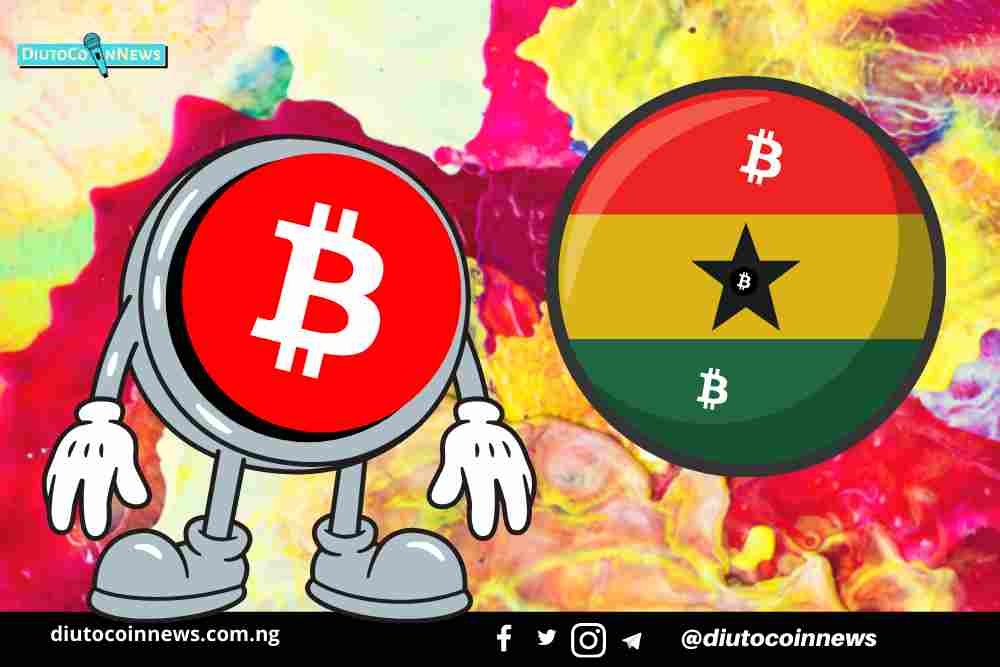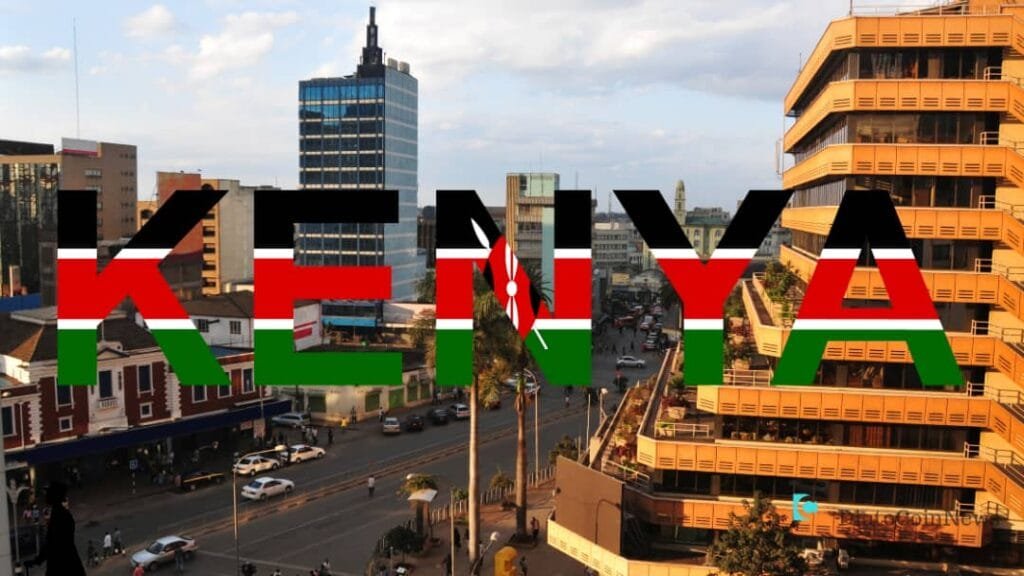FTX crypto exchange users can now deposit Ghanaian Cedi (GHS) via the FTX website and FTX APP. The move provides a new and competitive fiat gateway for Ghana, and is the latest addition to FTX’s comprehensive fiat on-ramp service.
How to deposit Ghanaian Cedi (GHS) to FTX?
- Log into your FTX account and click on “Portfolio”.
- Make sure you are level 2 KYC verified. For more information, please watch our user guide on how to get verified.
- Under the balances tab, search for Ghanaian Cedi (GHS) and click ”Deposit”.
- It will then show a list of deposit methods. Select “Mobile Money” transfer.
- Enter the amount you wish to deposit into your FTX account.
- Proceed with the fund transfer from your bank account with the details from our instructions.
- Congratulations, you’re all set!
FTX offers some of the lowest trading fees in the industry. You can even reduce them to zero by holding its token.
FTX trading fees follow a tiered structure, whether you are trading cryptocurrency or futures. The more you trade, the lower your fees. You can even reduce maker fees to zero by staking just 25 FTT. Please note that FTT, the FTX token, is not available to residents of the United States and other jurisdictions. For simplicity, the fees shown on this page are entry-level fees.
Like most exchanges, FTX differentiates between “maker fees” and “taker fees”. Taker fees apply when your order takes liquidity away from the market, as is the case with market orders. Maker fees apply when your order adds liquidity, as is the case with limit orders.
Discover more from DiutoCoinNews
Subscribe to get the latest posts sent to your email.